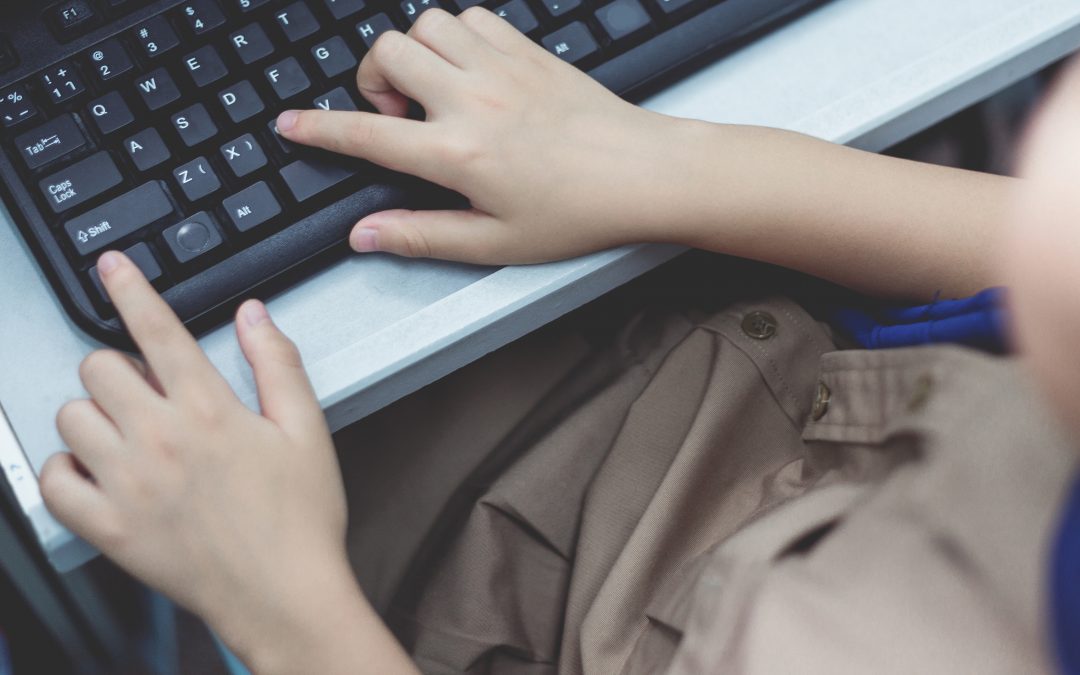“Hey! I can’t click on the link!”
I received this message in my inbox a week after this semester’s classes started. Because I recognized the student’s name, I knew he was one of mine. I had already dealt with three emails sent to me that were not my students, and I redirected them to the correct faculty member. “The link for what?” I thought. “I sent out several. I don’t know which one he is referring to and then how is he accessing it? We have Blackboard and Zoom and I have even given links to Blackboard Collaborate and Google Meet.”
Most definitely, this student could have provided more information so that I could help him more efficiently. Now I had to coach him on giving me more specific information about where he was getting stuck. And it took a few emails and a Google Meet call where he shared his screen before I could see what the issue was.
I do get it. We are all struggling to deal with the tsunami of technology and communication methods that have been dumped on us all at once. The fall 2020 semester will forever be a touchstone for me as an educator and a parent. It is the semester that we made some weighty decisions about what our own kids would be doing (one is taking her classes all online; the other is taking a mix of face-to-face classes and online). And it was the semester that my department has had to make decisions about which courses will be online and which courses would have some element of masked, distanced face-to-face meetings.
We are all juggling last-minute changes to our schedules and the day-to-day barrage of information and “don’t forget to do this!” And I strongly encourage students (and faculty for that matter) to reach out via email (because that is how a university communicates) to ask questions, get additional information, and to share their own updates. However, there is an effective way to go about this and an ineffective way (and by the way, writing clear email messages to professors has been an issue before this pandemic).
Here are a few examples of emails I have received in the last 8 days and how they can be rewritten for clarity. I suggest sharing this information with your student or helping them create some email templates they can use to share the information they need to share, ask the questions they need to ask, and get the responses they need to get.
| Original Email | Revised Email |
| Hey! What did we do today? | Prof. Baldwin,
I am in your MWF 9 a.m. WRTG 1310 class, and I wanted to make sure that I got accurate information from my classmate. Did we review what we are writing our next paper on?
Emily McEntire |
What doesn’t work with the email above? First, I am not sure that the student emailed the correct professor. I sometimes get messages days after the class that was missed and then I am not clear they know what we were supposed to do (it was in the syllabus). A clearer email would start with the professor’s name (Choose “Professor” or “Prof.” if you are not sure how to address them. Then, the student, at least on the first email to the professor, should clearly state which section of the course they are in. It is not enough to say “I am in your MWF classes,” as we may have several. A nod to the fact the student attempted to get additional information on their own is always helpful.
| Original Email | Revised Email |
| The link doesn’t work. | Prof. Baldwin,
I tried clicking on the link you posted on the Announcements for 8/28, but it would not open for me. I tried using a different browser, but I get the message “link not found.” Can you help me figure out what I have done wrong?
Kaleb House |
As you read above, this email left me asking more questions and taking more time to discover the problem than it would have if the student had sent the revised version of this email. Stating exactly what they have done and what message they received (if referring to technology) would make these kinds of troubleshooting emails more effective. Notice, too, as in the one above, the student adds his name at the bottom. This is helpful when students use accounts other than their institutional account. I don’t always know which student of mine is “daredevil2000@yahoo.edu.”
| Original Email | Revised Email |
| I have to miss class today. | Prof. Baldwin,
I am not able to attend class today (9/8), but I wanted to let you know that I have asked Kaleb to allow me to borrow his notes, and we will talk through the reading you assigned. I will also follow up with you next week about my understanding of the content.
Joseph Killian |
I imagine that I will be getting more and more of these emails this semester. While I often coach students that they do not have to share personal or health information should they need to miss, they should demonstrate ownership of learning when they are absent. I always appreciate a heads-up when a student has a foreseeable absence, but I am more interested in knowing what they will do to stay on track. I don’t want students to assume that missing a class is no big deal or that they won’t be affected by it. A sentence or two that describes what the student will do and an offer to check in are greatly appreciated. As you may be able to see by contrasting the two messages, the revised message provides more assurance that the student has not truly missed anything.
Communication is hard. Written communication, especially in email, can be harder for college students. They live in a world of text and informality. They also should start practicing communicating with faculty and others who will expect clear, effective writing. Coaching them to write better emails will help not only the your student, it will preserve the little sanity I have left for this semester. Your professors will be very appreciative!